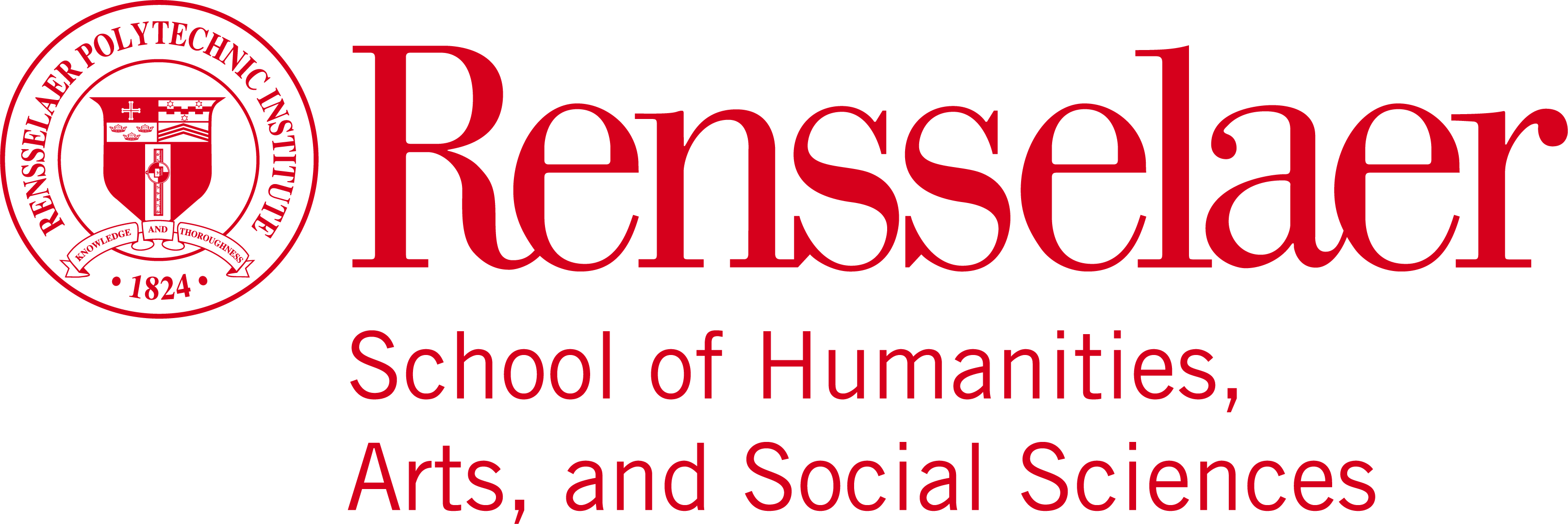NEW PROCESS FOR INITIATING A RESEARCH PROPOSAL
Cayuse SP is designed to replace the Proposal Information Form (PIF) as well as retire Rensselaer’s original electronic approval system. Cayuse SP will provide an opportunity to electronically capture regulatory and compliance data, and route proposals electronically for internal approvals before submission to the sponsor.
One of the most important features of Cayuse SP is that it provides a single point of entry for proposal data and any documents that are required for internal review. It does not, however, link directly to sponsor websites, nor does it change the way that proposals are submitted, whether that is through Cayuse 424, grants.gov, a sponsor website, e-mail, or paper.
Instead of filling out and submitting a PIF, faculty are now required to access Cayuse SP and initiate a research project by filling out a simple information form in Cayuse and attach a preliminary budget. The electronic information requested in Cayuse replaces the PIF, and gets your proposal into Rensselaer’s system. Most other facets of proposal development remain the same (for example, if you are submitting via Fastlane, you will still upload documents to Fastlane via the NSF site).
Accessing Cayuse
Cayuse SP production site
Username: RCS ID
Password: RCS Password
PLEASE NOTE: Once in, you must select CAYUSE SP (Sponsored Projects), not CAYUSE 424 to initiate your proposal.
- What is Cayuse SP
- What is Cayuse 424?
- When should I use Cayse SP?
- What documents are required for me to upload into a Cayuse SP Proposal Record?
- The Lead PI is also the chair, dean or director, will he/she need to both certify and approve the proposal?
- How do I know if another approver has completed the routing?
- How do I get a new sponsor or subcontractor added to Cayuse?
If a sponsor or subcontractor record does not exist in Cayuse SP, please send an email request to Proposals@lists.rpi.edu. Provide the sponsor name and contact information. You can click on the No Sponsor button to use “None” as a place-holder until record is created. Once the sponsor/subcontractor is added RAF will ensure to add them in your Cayuse SP record on your behalf.
- Who do I contact if I encounter login issues?
- Cayuse SP
- How can I grant another user access to my proposal?
- System Requirements – Browser Settings