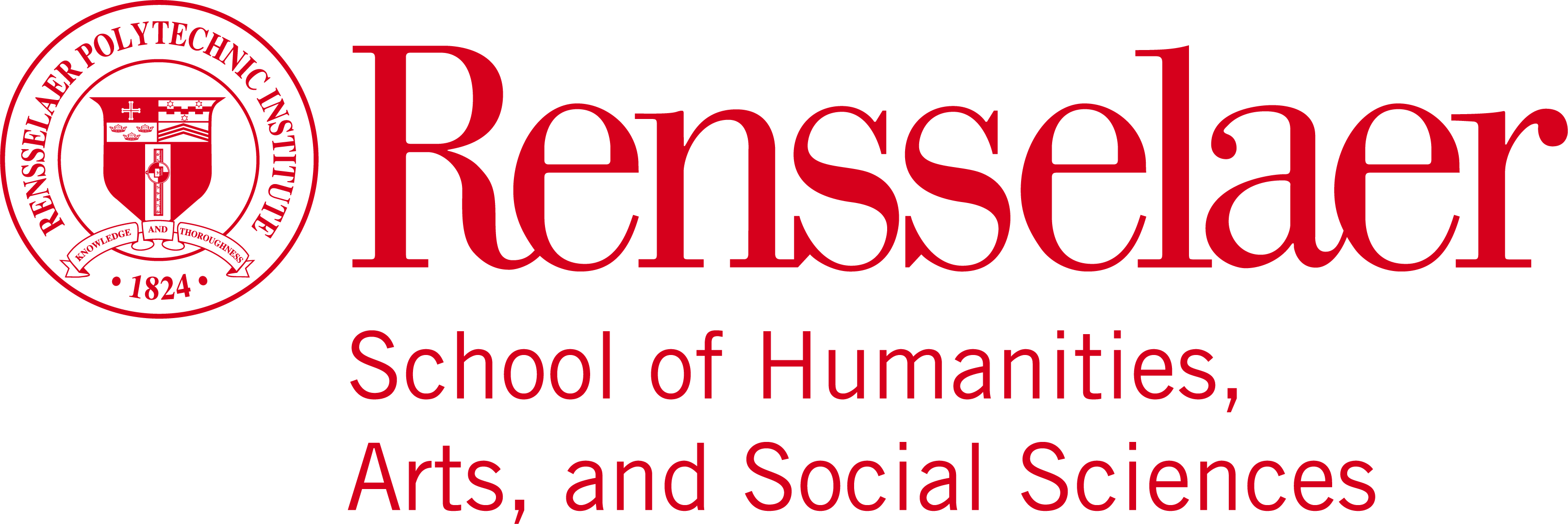The school of HASS provides printing to faculty and staff at no charge. Students in HASS graphics intensive courses also are given access to some printers. For details on the student printing policy please visit http://hassinfo.rpi.edu/hass-student-printing/. For information on large format printing, please visit http://hassinfo.rpi.edu/large-format-printing-information/.
If prompted for a username and password when printing remember to use your RCS account. In some cases you will need to put WIN\ in front of your RCS username, example WIN\myrcsid.
In order to use a HASS network printer you need to set it up on your computer. Links to directions are provided below.
Quick version
Windows print server at address hass21.win.rpi.edu . A list of print spool names available to faculty and staff can be found at http://hassinfo.rpi.edu/printers-available-to-hass-faculty-and-staff/.
PC: Open \\hass21.win.rpi.edu. Double-click on the printer for which to with to connect.
Detailed directions