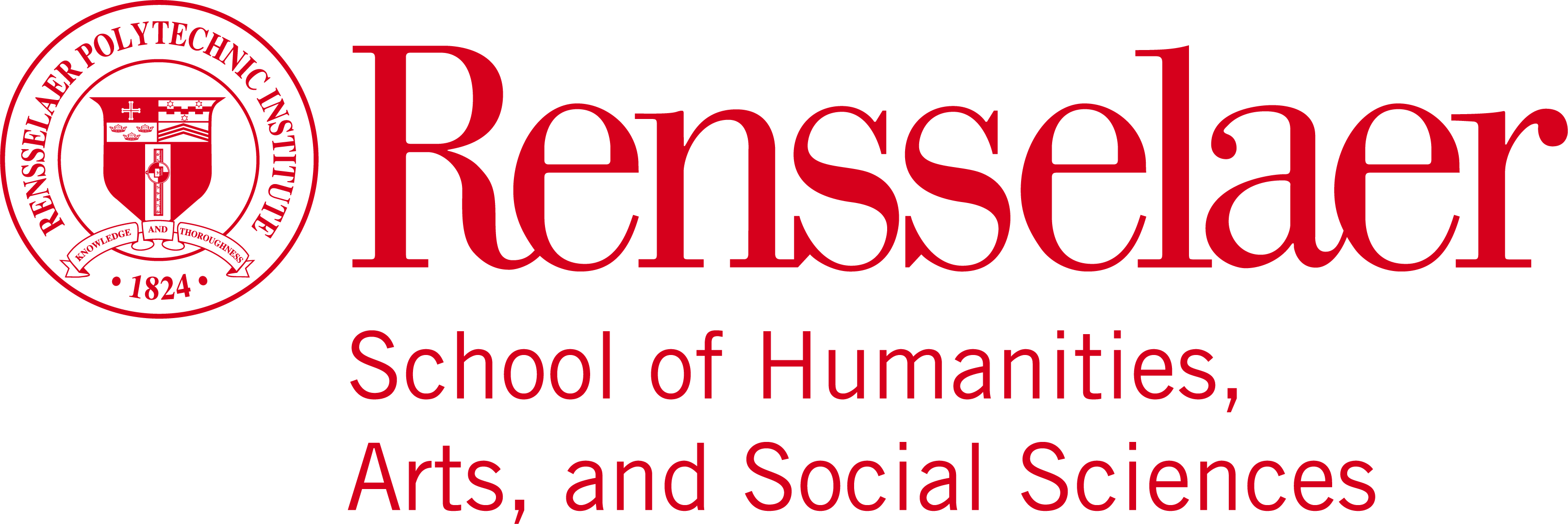Faculty and staff may request web space on the HASS web servers to use for faculty or class pages. Most file types are supported including video. However dynamic content such as asp, perl, and php is not allowed in these spaces.
Files can be added or updated in these spaces using windows file sharing. These servers do not support ftp or ssh for file management. You will need to be on the local campus network or use the VPN before you can connect. Your web space files can be found at \\hass11.win.rpi.edu\rcsid$\public_html\ or in Z:\public_html when logged into HASS machines. For more information on connecting to HASS servers please see https://hassinfo.rpi.edu/connecting-to-z-drive/.
Files are available online at https://homepages.hass.rpi.edu/~rcsid/
Example: https://homepages.hass.rpi.edu/~cherrj2/