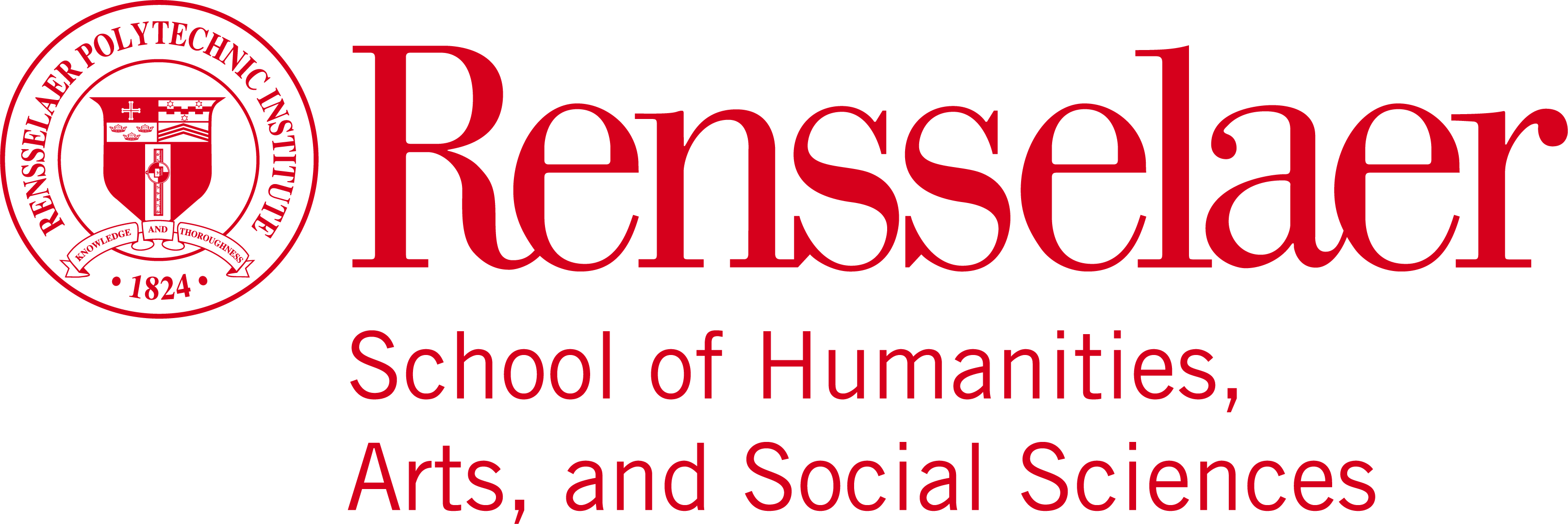The school of HASS provides personal network storage space for faculty and staff. This space is intended as primary storage and not for backups. It is shared with a share name of your RCS ID followed by a $. Directions for accessing it are below.
PC Directions
- Click the windows logo in the bottom left corner
- Type \\hass11.win.rpi.edu\YOUR RCS ID$ into the search box, then press enter
- May prompt for username and password . Enter WIN\your rcsid as the username and your rcs password
Mac
- Go to the finder, click Go, in the top menu bar, then click on connect to server.
- For server, type cifs://hass11.win.rpi.edu/YOUR RCS ID$
- Click on the plus if you want to get back to it easily later, then click connect.
- A window will pop up. Leave the workgroup /domain name as is.
- Enter your rcs username and password