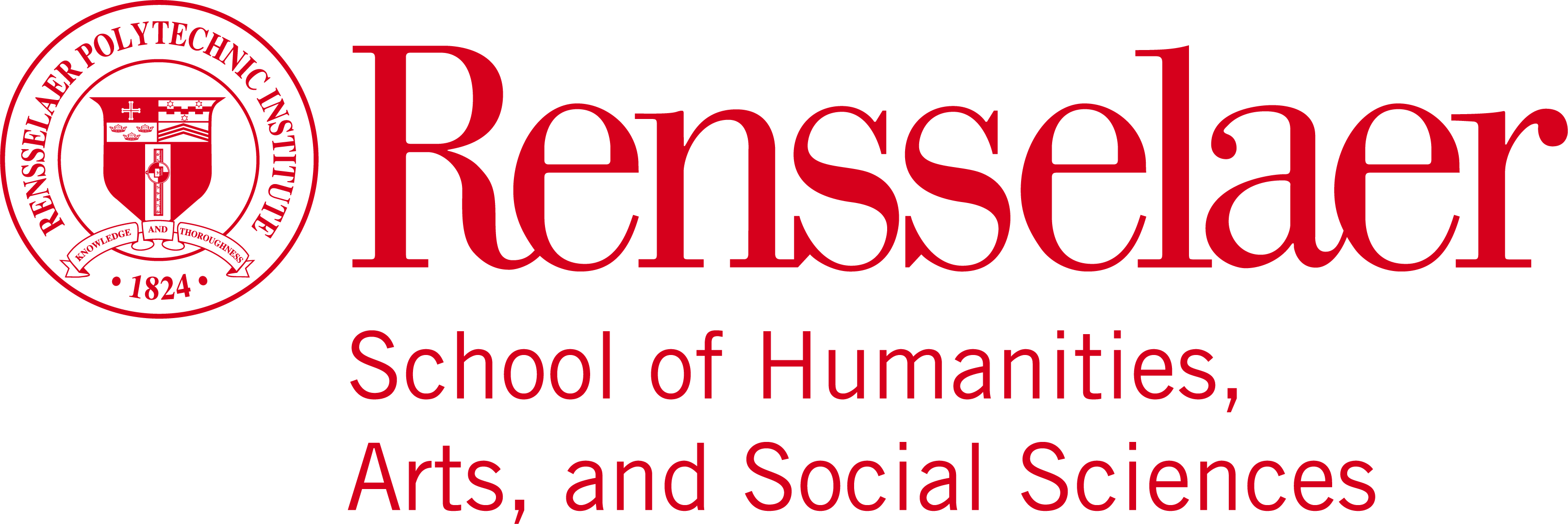The following list is all the HASS printers available for use by faculty and staff. Directions on how to set them up can be found at http://hassinfo.rpi.edu/connecting-to-printers/
| Name | Queue Name | ||
|---|---|---|---|
| CA302a Color Printer | ca302a-HP4300-PS | ||
| CA311a Color Printer | ca311a-colorprinter-ps | ||
| CA311a Copier | ca311a-copier-ps | ||
| SA2300 Color Printer | SA2300-ColorPrinter-PS | ||
| SA2300 Copier | SA2300-Copier-PS | ||
| SA3504 Copier | SA3504-Copier-PCL | ||
| SA4518 Copier | SA4518-Copier-PCL | ||
| SA5302 Color Printer | SA5302-ColorPrinter-PS | ||
| SA5302b Color Printer | SA5302b-ColorPrinter-PS | ||
| SA5302b Copier | SA5302b-Copier-PS | ||
| SA5502 Copier | sa5502-copier-ps | ||
| SA5502 Color Printer | sa5502-colorprinter-ps | ||
| WB3100 Copier | wb3100-Copier-PCL | ||
| WH101 Copier | WH101-Copier-PS | ||
| WH214 Color Printer | WH214-ColorPrinter-PS |
A list of all possible print queues and their status can be found at http://hass21.win.rpi.edu/printers/
Printer specific PPD drivers can be installed on a mac instead of the generic ones. PC will automatically install the proper non generic driver.